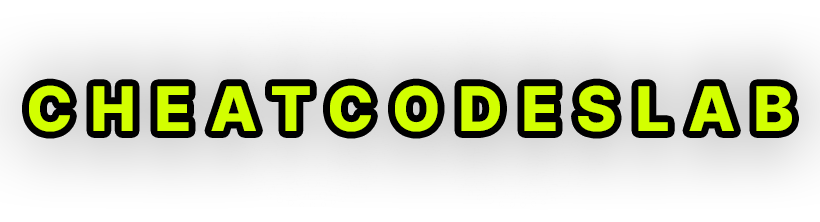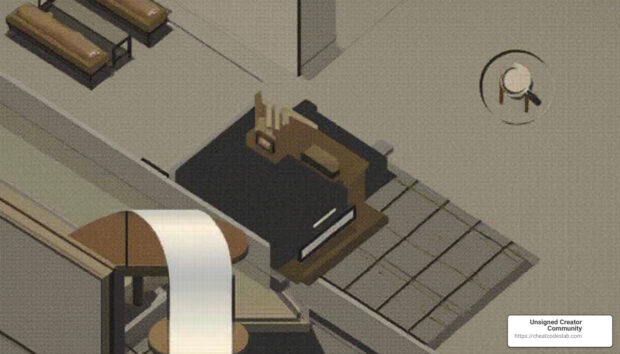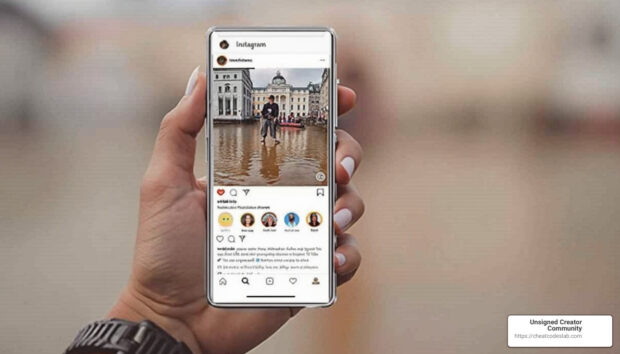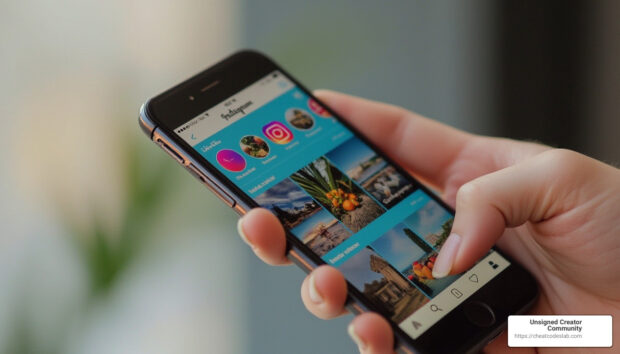Instagram Chat Messenger: Everything You Need to Know
Instagram chat messenger allows users to communicate seamlessly across Instagram and Messenger apps, creating a unified experience. This new integration by Meta introduces several innovative features that improve messaging convenience, creativity, and security.
For those seeking a quick overview, here are the main features of Instagram chat messenger:
- Communicate Across Apps: Message and call friends on Instagram and Messenger without switching apps.
- Watch Together: View videos, shows, and more within a video call.
- Vanish Mode: Automatically delete messages after they are seen or when you close the chat.
- Custom Emoji Reactions and Selfie Stickers: Add personality to your conversations.
- Message Controls and Reporting: Control who can message you and effectively block/report unwanted interactions.
Meta’s vision is to make messaging more intuitive and fun. With updates like cross-app group chats, animated message effects, and improved privacy controls, your social interactions are about to get a significant boost.
As a tech enthusiast who has spent over 20 years in the field of digital media and communication, I, digitaljeff, have explored the evolving landscape of social networks and messaging tools. My experience with platforms like Instagram and Messenger enables me to provide a comprehensive understanding of their newest features and how they can benefit you.

Key Features of Instagram Chat Messenger
Instagram Chat Messenger brings together the best of Instagram and Messenger, offering a seamless and feature-rich messaging experience. Below, we’ll dive into how to use these features and discuss recent updates and changes.
How to Use Instagram Chat Messenger
DM Updates and Message Editing
Instagram Chat Messenger has introduced several Direct Message (DM) updates to improve user experience. One notable feature is message editing, which allows you to update a DM up to 15 minutes after sending it. This is especially useful for correcting typos or adding additional information.
File Attachments and Quick Replies
Sending file attachments is now easier than ever. Whether you want to share photos, videos, or documents, simply tap the attachment icon in your chat window. Additionally, quick replies let you save frequently used messages and send them with just a tap. This feature is perfect for businesses or anyone who needs to respond quickly and consistently.
Music Sharing and Polls
You can now share your favorite tunes directly in your chats. Use the music sharing feature to send songs from your preferred music streaming service, making it easy to share your latest musical findies with friends. Polls are another new addition, allowing you to create polls within your DMs to gather opinions or make group decisions effortlessly.
Recent Updates and Changes
Cross-App Messaging Removal
Previously, Meta enabled cross-app messaging between Instagram and Messenger. However, recent updates have removed this feature to streamline the user experience. Now, you can enjoy a more focused and integrated messaging environment within each app.
New DM Features and Meta Announcements
Meta has rolled out several new DM features, including:
- Customizable Chat Colors: Personalize your chats with fun color gradients.
- Custom Emoji Reactions: Create shortcuts for your favorite emojis to react quickly.
- Pinned Chats: Pin up to three chats to the top of your DM inbox for easy access.
- Read Receipts: Toggle read receipts on or off for all chats or specific threads.
- Improved Reporting and Blocking: Report full conversations and get proactive blocking suggestions across apps.
Meta’s announcements highlight a shift towards a more private and personalized messaging experience. These updates reflect the growing trend of users preferring direct messaging over public posts.
Settings and Chat Functionality
Navigating the settings in Instagram Chat Messenger is straightforward. From your profile, tap the three horizontal lines (hamburger menu) in the top-right corner, then select Settings. Here, you can manage your chat preferences, including notification settings, privacy controls, and message requests.
The chat functionality is designed to be intuitive. You can start a new chat by tapping the paper airplane icon in the top-right corner of your feed, then selecting the contacts you want to message. The interface supports all the new features, making it easy to customize your messaging experience.
Meta’s continuous improvements to Instagram Chat Messenger ensure that users have access to the most advanced and user-friendly messaging tools available. Stay tuned for more updates as Meta continues to innovate in the messaging space.
How to Integrate Instagram Chat Messenger with Other Platforms
Integrating Instagram Chat Messenger with other platforms can optimize your messaging experience and streamline communication. Below, we’ll explore how to connect it with Meta Business Suite, Business Manager, third-party apps, and Facebook Pages. We’ll also cover common troubleshooting tips for access settings, message visibility, and cross-app communication.
Meta Business Suite
Meta Business Suite is a powerful tool for managing your business’s presence across Facebook and Instagram. To integrate Instagram Chat Messenger:
- Access Meta Business Suite: Log in to your Facebook account and go to Meta Business Suite.
- Connect Instagram Account: In the Business Suite, steer to the settings and select “Instagram Accounts.” Follow the prompts to link your Instagram account.
- Manage Messages: Once connected, you can manage messages from both Facebook and Instagram in one unified inbox. This makes it easier to respond promptly and keep track of all conversations.
Business Manager
For more advanced integrations, Business Manager offers additional features:
- Set Up Business Manager: Go to Business Manager and create an account if you haven’t already.
- Add Instagram Account: In the Business Settings, select “Accounts” and then “Instagram Accounts.” Add your Instagram account by following the instructions.
- Assign Roles: Assign roles to team members so they can manage messages and other tasks. This ensures that the right people have access to your Instagram Chat Messenger.
Third-Party Apps
Integrating third-party apps can further improve your messaging capabilities:
- Choose an App: Select a third-party app that supports Instagram Chat Messenger, such as a CRM or chatbot tool.
- Follow Integration Steps: Each app will have its own integration process. Generally, you’ll need to provide access permissions and connect your Instagram account.
- Use Features: Use the app’s features to automate responses, track interactions, and gain insights into your messaging performance.
Facebook Pages
Facebook Pages can also be linked to Instagram Chat Messenger:
- Connect Instagram to Facebook Page: From your Facebook Page, go to “Settings” and then “Instagram.” Follow the prompts to link your Instagram account.
- Manage Messages: Once connected, you can manage messages from both platforms in the Page’s inbox. This simplifies communication and ensures you never miss a message.
Troubleshooting Common Issues
Access Settings
If you’re having trouble accessing settings, ensure you’re logged into the correct account and have the necessary permissions. Double-check your internet connection and try clearing your browser cache.
Message Visibility
If messages aren’t appearing, verify that your accounts are properly linked. Check your message filters and ensure no messages are accidentally marked as spam.
Cross-App Communication
While cross-app messaging between Instagram and Messenger was previously available, recent updates have removed this feature. If you’re experiencing issues, make sure you’re using the latest versions of both apps. For ongoing communication, stick to the individual app’s messaging platform.

By integrating Instagram Chat Messenger with these platforms, you can improve your messaging strategy and ensure efficient communication across all channels. Next, let’s dig into how to troubleshoot common issues you might encounter.
Conclusion
As we wrap up our exploration of Instagram Chat Messenger, it’s clear that this tool is changing the way we communicate on Instagram. Let’s reflect on a few key points and look ahead to future updates, user experience, and messaging trends.
Unsigned Creator Community
At Unsigned Creator Community, we believe in empowering creators with the best tools and knowledge. Our platform offers courses and one-on-one creative sessions to help you master social media content creation. With Instagram’s evolving chat features, staying updated is crucial for maximizing your engagement and reach.
Future Updates
Instagram is continuously rolling out new features to improve the messaging experience. From cross-app messaging between Instagram and Messenger to watching videos together during video calls, the platform is becoming more versatile. Keep an eye out for upcoming features like Reels integration in Watch Together and more custom emoji reactions.
User Experience
The user experience on Instagram Chat Messenger is designed to be seamless and intuitive. Features like Vanish Mode, Selfie Stickers, and Animated Message Effects add fun and personalization to your chats. Message Controls and Improved Reporting and Blocking Updates ensure a safe and controlled environment for all users.
Messaging Trends
Messaging is becoming a central part of social media engagement. With features like quick replies, music sharing, and polls in group chats, Instagram is making it easier to connect and interact with friends and followers. As messaging trends evolve, we can expect even more integration with other Meta-owned platforms, such as WhatsApp and Messenger.
In conclusion, Instagram Chat Messenger is a powerful tool for creators and businesses alike. By staying informed about the latest updates and leveraging the platform’s features, you can improve your communication strategy and build stronger connections with your audience.
Explore more about Instagram features and how to use them effectively by visiting our Unsigned Creator Community page. Let’s continue to create and connect in exciting new ways!