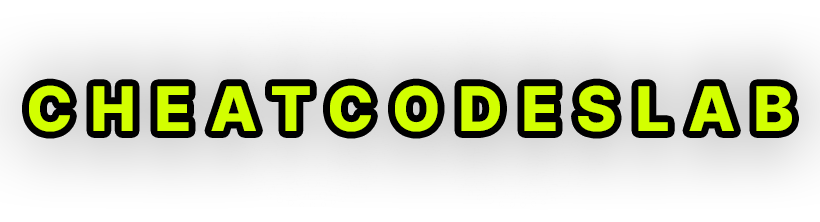Mastering Schema Markup: The Key to Improved SEO and Rich Results
If you’re looking for a schema markup guide to boost your SEO game, you’ve come to the right place. Schema markup, also known as structured data, is a powerful tool you add to your web pages to help search engines understand your content better.
Quick Summary:
- What is Schema Markup?: It’s a type of code you add to your webpages.
- SEO Benefits: Improves search engine understanding, increases click-through rate (CTR), and gives you a competitive edge.
- Rich Results: Displays additional info like ratings and images in search results.
Understanding and using schema markup can significantly improve your SEO performance by:
- Helping search engines understand your content better.
- Enhancing your webpage’s appearance in search results.
- Improving your click-through rate (CTR).
I’m digitaljeff. With over 20 years of experience in digital media, I’ve helped numerous top brands innovate their content strategies to improve SEO. In this schema markup guide, I’ll walk you through everything you need to know.

Schema markup guide definitions:
What is Schema Markup?
Schema markup, also known as structured data, is a type of code you add to your webpages to help search engines understand your content better. Think of it as a way to provide extra details about your web content.
What is Structured Data?
Structured data is organized and formatted in a way that makes it easy for search engines to read. Unlike regular text, which search engines have to interpret, structured data is like a cheat sheet that tells search engines exactly what each piece of content means.
What is Schema.org?
Schema.org is the official website where you can find all the guidelines and vocabularies for schema markup. It was created by the big search engines—Google, Microsoft, Yahoo, and Yandex—to provide a standard way to describe web content.
How Search Engines Use Schema Markup
Search engines like Google use schema markup to better understand the content on your pages. This understanding allows them to display your content in more informative and engaging ways, known as rich results.
For example, a recipe page with schema markup might show up in search results with ratings, cooking time, and a list of ingredients. This makes your webpage stand out and attracts more clicks.

Why Use Schema Markup?
Using schema markup helps search engines:
-
Understand Context: It provides context to the content on your pages, making it easier for search engines to match your pages with relevant search queries.
-
Improve Search Appearance: It improves your page’s appearance in search results, making it more likely to attract clicks.
-
Gain Competitive Edge: Many websites still don’t use schema markup, so implementing it can give you a significant advantage.
Types of Schema Markup
There are many types of schema markup, each designed for different types of content. Some common types include:
- Product Markup: For ecommerce sites to display product details.
- Review Markup: To show star ratings and reviews.
- Article Markup: For news articles and blog posts.
- Course Markup: For educational courses.
- Organization Markup: For business details like name, logo, and contact info.
By using schema markup, you’re making it easier for search engines to understand and display your content, which can lead to better SEO performance and more traffic.
Next, let’s dive into why schema markup is important for SEO.
Why Schema Markup is Important for SEO
Schema markup is crucial for SEO, not because it directly affects your rankings, but because of its other significant benefits.
Better Search Engine Understanding
Schema markup helps search engines understand the context and content of your pages more effectively. This improved understanding can lead to your pages being shown for more relevant search queries, translating to more targeted traffic.
Improved Click-Through Rate (CTR)
Schema markup improves the appearance of your page in search results. For example, a recipe page might show ratings, cooking times, and ingredients directly in the search results. This makes your webpage stand out and attracts more clicks.
Competitive Edge
Many websites still don’t use schema markup. By implementing it, you gain a significant advantage over competitors. It’s a simple way to make your website stand out in search results.
Rich Snippets
Rich snippets are improved search results that display additional information like reviews, ratings, and images. These snippets make your content more appealing and informative, increasing the likelihood of attracting clicks.
For example, a product page with schema markup might display:
- Product name
- Price
- Availability
- Ratings
This detailed information helps users make informed decisions directly from the search results.
By using schema markup, you’re not just helping search engines understand your content better; you’re also making your content more engaging for users. This can lead to better SEO performance and more traffic.
Now, let’s explore the different types of schema markup you can implement on your website.
Types of Schema Markup
Schema markup comes in many types, each designed to provide specific information to search engines. Here are some common types that can benefit your website:
Product Markup
Product markup gives search engines detailed information about your product. This can include:
- Product image
- Rating
- Price
- Availability
- Shipping information
This type of schema is particularly useful for eCommerce sites. It allows potential customers to see key details about your products directly in the search results, making your listings more attractive.
Review Markup
Review markup adds star ratings and review counts to your search results. This can show potential customers what others think of your product, service, or business.
For example, a page with review markup might display:
- Star rating
- Number of reviews
This is especially useful for websites featuring books, movies, products, or courses. It helps build credibility and encourages clicks by showing positive feedback.
Article Markup
Article markup provides detailed information about articles. This can include:
- Title
- Featured image
- Author
- Publish date
This type of markup is ideal for news articles, blog posts, and sports articles. It helps Google display this information directly in the search results, making your content stand out.
Course Markup
Course markup gives detailed information about educational courses. This can include:
- Course title
- Description
- Instructor or institution name
This type of schema is best for websites offering courses, whether online or in-person. It helps potential learners quickly understand what a course entails directly from the search results.
Organization Markup
Organization markup provides comprehensive information about an organization. This can include:
- Name
- Logo
- Contact information
- Location
- Social media profiles
Google uses this information to create knowledge panels, which are special side panels in the search results showcasing an organization’s key details.
Local Business Markup
Local Business markup is a type of schema that tells search engines about a business that serves a local area and has a physical location. This can include:
- Business name
- Address
- Phone number
- Opening hours
- Customer reviews
Local business schema can also link to your Google Business Profile. This helps your business appear in local search results and Google Maps, making it easier for customers to find and contact you.
By implementing these types of schema markup, you can make your content more understandable to search engines and more engaging for users. This can lead to better visibility, higher click-through rates, and more traffic to your site.
Next, let’s dive into how to implement schema markup on your website.
How to Implement Schema Markup on Your Website
Adding schema markup to your website can seem daunting, but it’s simpler than you might think. Let’s break it down step-by-step, focusing on the three main methods: JSON-LD, Microdata, and RDFa.
JSON-LD (Recommended Method)
JSON-LD stands for JavaScript Object Notation for Linked Data. It’s Google’s preferred method for implementing schema markup because it’s easy to use and understand. JSON-LD allows you to add schema markup to your website without altering the HTML structure.
Here’s why JSON-LD is preferred:
- JavaScript-based: You can embed it within a
<script>tag in the<head>section of your HTML. - Easy implementation: It doesn’t interfere with your HTML content, making it cleaner and easier to manage.
- Google’s preferred method: Google recommends JSON-LD for its simplicity and effectiveness.
Example:
<script type="application/ld+json">
{
"@context": "http://schema.org",
"@type": "Article",
"headline": "My First Article",
"author": {
"@type": "Person",
"name": "Jane Smith"
},
"datePublished": "2023-11-11",
}
</script>
When Google sees this, it knows you’re marking up an article with specific details like the title, author, and publish date.
Microdata
Microdata is another way to implement schema markup. It involves adding HTML attributes to your existing content. Though effective, it can make your HTML code verbose and harder to read.
Example:
<html>
<head>
<title>My First Article</title>
</head>
<body>
<div itemscope itemtype="http://schema.org/Article">
<h1 itemprop="headline">My First Article</h1>
<p>Written by: <span itemprop="author">Jane Smith</span></p>
<p>Published on: <time itemprop="datePublished" datetime="2023-11-11">November 11, 2023</time></p>
</div>
</body>
</html>
In this example, you use itemprop attributes to label specific properties like the title, image, author, and publish date.
RDFa
RDFa (Resource Descriptive Framework in Attributes) is an HTML5 extension used to embed structured data within HTML tags. Like Microdata, it can make your code verbose.
Example:
<html>
<head>
<title>My First Article</title>
</head>
<body>
<div vocab="http://schema.org/" typeof="Article">
<h1 property="headline">My First Article</h1>
<p>Written by: <span property="author" typeof="Person">Jane Smith</span></p>
<p>Published on: <time property="datePublished" datetime="2023-11-11">November 11, 2023</time></p>
</div>
</body>
</html>
Here, you use the property attribute to define properties such as the title, image, author, and publish date.
Using Google’s Structured Data Markup Helper
Google’s Structured Data Markup Helper is a tool that simplifies the process of creating schema markup. Here’s how to use it:
- Select the Type of Data or Page: Choose the type of content you want to mark up, such as articles, events, or products.
- Add Your URL: Enter the URL of the page you want to markup.
- Start Tagging: Highlight and tag the relevant text or images on your page.
- Create HTML: Once you’re done, click “Create HTML” to generate the markup code.
You’ll need to add the generated HTML code to the <head> section of your page. Depending on your site’s setup, you might need help from a developer.
Testing Your Schema Markup
After adding schema markup, it’s crucial to test it to ensure it’s working correctly. Use Google’s Rich Results Test tool to verify your markup. Simply enter your URL, and the tool will check for any errors and show you a preview of how your rich results might look in search.
By following these steps, you can successfully implement schema markup on your website, making it more understandable to search engines and more engaging for users.
Next, let’s explore some best practices to ensure your schema markup is effective and compliant.
Step-by-Step Guide to Adding Schema Markup
Implementing schema markup on your website can seem daunting, but Google’s Structured Data Markup Helper makes it straightforward. Here’s a step-by-step guide to get you started:
Using Google’s Structured Data Markup Helper
-
Go to Google’s Structured Data Markup Helper
Open the Structured Data Markup Helper tool. This tool helps you create schema markup without needing to write code manually. -
Select a Data Type
Choose the type of content you want to mark up. For this example, we’ll use “Articles.” This option is suitable for blog posts, news articles, and other written content. -
Paste Your URL
Enter the URL of the page you wish to mark up. Alternatively, you can paste the HTML code directly. Click “Start Tagging” to proceed. -
Start Tagging Your Page
The tool will load your page with a split view: your webpage on the left and data items on the right. Highlight sections on the left that you want to tag and select the appropriate data item from the menu. For instance, highlight the article’s title and tag it as “Name.” Continue this process for the author, date published, and other relevant properties. -
Generate HTML
Once you’ve tagged all necessary elements, click the “Create HTML” button at the top right. The tool will generate the schema markup code, typically in JSON-LD format. -
Add the Markup to Your Page
Copy the generated code and paste it into the<head>section of your HTML page. This ensures that search engines can easily find and read the markup.
Testing Your Schema Markup
After adding the schema markup, it’s essential to test it to ensure it’s working correctly. Google’s Rich Results Test tool is perfect for this:
-
Enter Your URL
Go to the Rich Results Test tool and enter the URL of the page you’ve marked up. -
Run the Test
Click the “Test URL” button. The tool will analyze your page and display any errors, warnings, or detected schema markup on the right-hand side. -
Fix Errors
If there are any errors, you can edit your code directly in the tool and re-run the test to validate the changes. -
Site-Wide Schema Audit
For a comprehensive check, consider running a site-wide audit using tools like Google Search Console. This will help identify any schema markup issues across your entire site.
By following these steps, you can effectively add and validate schema markup on your website, making it more understandable for search engines and more engaging for users.
Next, let’s explore some best practices to ensure your schema markup is effective and compliant.
Schema Markup Best Practices
Choosing the Right Schema Type
Selecting the correct schema type is crucial. Match the schema to your content. Use “Article” for blog posts, “Product” for ecommerce pages, and “LocalBusiness” for local shops. This ensures search engines understand your content accurately.
Using JSON-LD
JSON-LD is the preferred format for schema markup. It’s easy to implement and maintain. Google recommends it over other formats like Microdata or RDFa. Here’s a simple example:
<script type="application/ld+json">
{
"@context": "http://schema.org",
"@type": "Article",
"headline": "My First Article",
"author": {
"@type": "Person",
"name": "Jane Smith"
},
"datePublished": "2023-11-11",
"image": "image.jpg"
}
</script>
Providing Detailed Information
Fill out as many relevant properties as possible. Detailed schema helps Google understand your content better. For example, when marking up a product, include properties like name, price, availability, and reviews.
Using Rich Results Test
After adding your schema, test it with Google’s Rich Results Test. This tool checks if your markup is correctly implemented and identifies any errors.
- Enter Your URL: Go to Rich Results Test and enter your page URL.
- Run the Test: Click “Test URL” to see if your markup is valid.
- Fix Errors: Address any issues and re-test until your markup is error-free.
Keeping Markup Up to Date
Regularly update your schema markup. If your content changes, ensure the markup reflects these updates. This keeps your information accurate and relevant.
Avoiding Spammy Practices
Do not use schema markup to mislead. Only add markup that is relevant to the content on the page. Misleading markup can lead to penalties from search engines.
Staying Informed About Updates
Stay updated with Google’s schema guidelines. Google periodically updates its guidelines, and keeping informed ensures your schema remains effective and compliant.
By following these best practices, you can ensure your schema markup is effective, compliant, and beneficial for your SEO strategy. Next, we’ll answer some frequently asked questions about schema markup.
Frequently Asked Questions about Schema Markup
What is the recommended schema markup?
The recommended schema markup is JSON-LD (JavaScript Object Notation for Linked Data). Google prefers JSON-LD because it is easy to add dynamically and is less prone to errors compared to other formats like Microdata and RDFa. Here’s a simple example of JSON-LD:
<script type="application/ld+json">
{
"@context": "http://schema.org",
"@type": "Article",
"headline": "My First Article",
"author": {
"@type": "Person",
"name": "Jane Smith"
},
"datePublished": "2023-11-11",
"image": "https://example.com/image.jpg"
}
</script>
How to do schema markup?
Adding schema markup to your site can be straightforward, especially if you use a site editor or CMS. Here’s a general step-by-step guide:
- Access Your Site Editor: Open your CMS or site editor.
- Steer to Page Settings: Go to the settings of the page where you want to add the schema markup.
- SEO Section: Find the SEO or header HTML section.
- Paste Schema Markup: Insert your JSON-LD code into the header HTML section.
For example, if you’re using WordPress, you might use a plugin like SOGO Add Script Header Footer to add the schema markup to the <head> section of your page.
How to boost your SEO by using schema markup?
Boosting your SEO with schema markup involves a few key steps:
-
Use Google’s Structured Data Markup Helper: This tool simplifies the process of adding schema markup.
- Select Data Type: Choose the type of content you want to mark up, such as articles, events, or products.
- Paste URL: Enter the URL of the page you want to tag.
- Start Tagging: Highlight and tag the relevant text or images on your page.
- Generate HTML: Click “Create HTML” to generate the markup code.
-
Add Markup to Your Page: Paste the generated HTML code into the
<head>section of your page. -
Test Your Schema Markup:
- Rich Results Test: Use Google’s Rich Results Test to ensure your markup is correctly implemented.
- Fix Errors: Address any issues identified by the test and re-test until the markup is error-free.
By following these steps, you can improve your site’s visibility and attract more targeted traffic. Schema markup not only helps search engines understand your content better but also improves your chances of appearing in rich results, boosting your click-through rate.
Next, let’s explore some advanced SEO techniques to further optimize your site.
Conclusion
Implementing schema markup is a powerful way to boost your SEO, and it’s simpler than you might think. By following the steps outlined in this guide, you can make your website more understandable to search engines and more attractive to users.
At CheatCodesLab, we believe that mastering schema markup is essential for anyone serious about SEO. Let’s recap some of the benefits and why you should get started today.
SEO Benefits
Schema markup helps search engines understand the context of your content. This means your site can appear in rich results, which are more eye-catching and informative than regular search listings. Rich results can include images, star ratings, prices, and more, making your content stand out.
Rich Results
Rich results can significantly improve your click-through rate (CTR). When users see more detailed information directly in the search results, they’re more likely to click on your link. This can lead to increased organic traffic and, ultimately, more conversions.
Competitive Edge
By implementing schema markup, you’re giving yourself a competitive edge. Many websites still don’t use schema markup, so by doing so, you can outperform competitors who haven’t yet adopted this technique.
Get Started with CheatCodesLab
Ready to take your SEO to the next level? Visit CheatCodesLab to learn more about advanced SEO techniques and how to implement them effectively. Our guides and tools are designed to help you stay ahead of the competition and achieve long-term SEO success.

By continuously learning and adapting, you can ensure your website ranks higher and provides a better user experience. Implementing schema markup is just one of the many strategies that can help you achieve your SEO goals.
So, what are you waiting for? Start implementing schema markup today and watch your SEO soar!