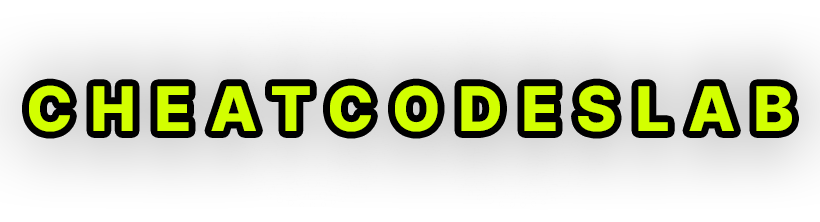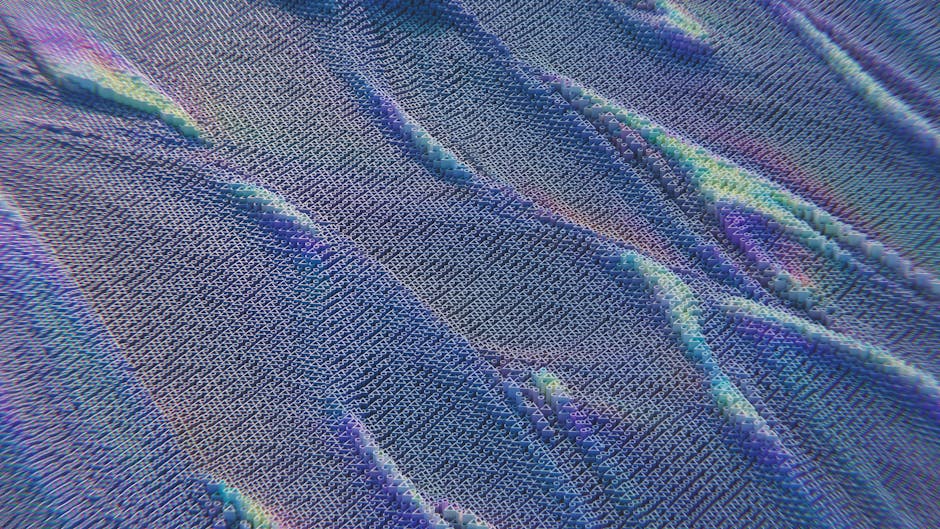
Why Claude Artifacts Matter
Claude artifact is a new feature introduced by Anthropic, enhancing their powerful AI assistant with advanced interactive capabilities:
- Create Editable Outputs: Generate and edit text, code, visuals, and more.
- Manage Multiple Versions: Easily switch between different artifact versions.
- Boost Productivity: Streamline your workflow with reusable, enriched content.
- Collaborate Seamlessly: Share and refine artifacts with team members.
Claude artifacts are revolutionizing how we interact with AI. Introduced by Anthropic with their Claude AI assistant, these artifacts go beyond typical text responses. They offer a way to create, edit, and manage diverse outputs like text, code snippets, and visuals within a dedicated window. This innovation boosts productivity and creativity by allowing seamless transitions from creation to editing.
I’m digitaljeff, an expert in AI technologies and digital media. With over 20 years of experience, I’ve explored countless AI tools, including Claude artifacts. My work focuses on making advanced tech accessible and effective for digital creators and marketers.

Claude artifact terms you need:
– Chatgpt vs Claude
– claude 3.5 sonnet api
Understanding Claude Artifacts
How to Enable Claude Artifacts
Enabling Claude artifacts is straightforward. To get started, access the Feature Preview settings in your Claude AI assistant. Here’s a step-by-step guide:
- Go to Settings: Open your Claude AI app and steer to the settings menu.
- Feature Preview: Look for the “Feature Preview” section.
- Toggle On: Find the option for Claude artifacts and toggle it on.
- Access and Enable: Once enabled, you’ll see the Claude artifacts option available in your workspace.
This simple setup process allows you to open up the full potential of Claude artifacts, making it easier to create, edit, and manage content.
Types of Claude Artifacts
Claude artifacts come in various forms, each designed to cater to different needs. Here are the main types you can work with:
-
Documents: Create and edit text documents directly within Claude. These can be Markdown or plain text, perfect for drafting articles, reports, or any substantial content.
-
Code Snippets: For developers, Claude artifacts support code snippets. You can write, edit, and test code in languages like Python, JavaScript, and more. This feature is particularly useful for debugging and collaborative coding.
-
Websites: Design and preview single-page HTML websites. This is ideal for web developers who need to visualize their work in real-time.
-
SVG Images: Create and edit scalable vector graphics (SVG). These images are perfect for logos, icons, and other graphics that need to scale without losing quality.
-
Diagrams and Flowcharts: Use tools like Mermaid to create interactive diagrams and flowcharts. This is great for visualizing processes, systems, or data flows.
-
React Components: Developers can create and test interactive React components. This allows for dynamic and responsive web development directly within the Claude interface.
Each type of Claude artifact is designed to be significant and self-contained, meaning you can work with them independently of the main conversation. This makes them ideal for editing, iterating, and reusing content. The dedicated window for artifacts ensures that you can focus on your work without distractions, and the ability to manage multiple versions adds flexibility and control to your projects.
By understanding and utilizing these types of artifacts, you can improve your workflow, whether you’re drafting a document, writing code, designing a website, or creating interactive graphics.
Using Claude Artifacts Effectively
Practical Applications of Claude Artifacts
Claude artifacts are designed to improve your productivity by allowing you to create, view, edit, and manage various types of content seamlessly. Here’s how you can use them effectively:
Viewing and Editing
When you create an artifact, it opens in a dedicated window. This makes it easy to focus on the task at hand. You can view and edit text documents, code snippets, and more. The real-time editing feature means you see changes as they happen, making collaboration smoother.
Iterating and Version Selector
Claude lets you iterate on your artifacts. You can switch between different versions using the version selector. This is useful for tracking changes and refining your work over time.
Multiple Artifacts and Chat Controls
You can manage multiple artifacts simultaneously. This is great for complex projects that require various types of content. Use chat controls to interact with Claude, update artifacts, and make necessary changes.
Updating Artifacts and Underlying Code
Claude allows you to update artifacts directly through the chat. For example, if you’re working on a code snippet, you can ask Claude to modify it, and the changes will reflect instantly. This is especially helpful for developers who need to test and debug code on the fly.
Clipboard and Download
Artifacts can be copied to your clipboard or downloaded for use outside of the Claude interface. This makes it easy to share your work with others or integrate it into different projects.
Claude 3.5 Sonnet and Artifacts
The Claude 3.5 Sonnet model improves the functionality of artifacts with its advanced features:
Speed and Cost-Effective
Claude 3.5 Sonnet operates at twice the speed of its predecessor, making it ideal for time-sensitive tasks. Its cost-effective pricing ensures you get the best value for your investment.
Intelligence and Context Window
With a 200,000-token context window, Claude 3.5 Sonnet can handle extensive datasets and complex queries efficiently. This large context window allows for better understanding and more accurate responses.
Visual Reasoning and Transcription
Claude 3.5 Sonnet excels in visual reasoning and image processing. It can interpret charts, graphs, and transcribe text from images. This is particularly useful in retail, logistics, and financial services where visual data is crucial.
Project Integration
Using Claude artifacts, you can integrate various elements into your projects. Whether it’s text documents, code generation, or website designs, Claude supports real-time editing and collaboration. This makes it a powerful tool for project management and execution.
By leveraging Claude 3.5 Sonnet and its artifact capabilities, you can streamline your workflow, improve productivity, and achieve better outcomes in your projects.

In the next section, we’ll explore how Claude artifacts transform your workspace into a collaborative environment, facilitating team collaboration and centralized knowledge management.
Conclusion
Claude Artifacts are revolutionizing how we collaborate and manage content. By providing a dedicated space for significant, standalone pieces of content, Claude empowers us to work more efficiently and effectively. Here’s how Claude Artifacts can improve your collaborative work environment:
Collaborative Work Environment
Claude Artifacts make it simple to share and iterate on content within a team. Imagine working on a lengthy document or a complex codebase with your colleagues. With Claude, everyone can view, edit, and comment on the artifact in real-time. This ensures that all team members are on the same page and can contribute their expertise seamlessly.
Future Updates
Anthropic is committed to continuous improvement. We can expect future updates to bring even more powerful features to Claude Artifacts. Upcoming models like Claude 3.5 Haiku and Claude 3.5 Opus promise to improve the tradeoff between intelligence, speed, and cost. These updates will further improve our ability to collaborate and create high-quality content efficiently.
Team Collaboration
Claude Artifacts are designed with team collaboration in mind. Projects allow multiple users to access shared chat history and knowledge. Teams can upload documents, such as company style guides or codebases, which Claude can use as stored knowledge. This centralized approach ensures that everyone has access to the same information, fostering a cohesive and productive team environment.
Unsigned Creator Community
At Unsigned Creator Community, we understand the importance of reliable and effective AI tools for content marketing and SEO. Claude Artifacts offer certified solutions that can significantly boost productivity and creativity. Whether you need to generate engaging blog posts, personalized emails, or detailed reports, Claude Artifacts can help you achieve your goals.
For more insights and to explore our AI-powered services, visit our AI solutions page.
By leveraging Claude Artifacts, you can transform your workspace into a dynamic, collaborative environment, enabling your team to work smarter and achieve better outcomes. We look forward to seeing what you build, create, and find with Claude.