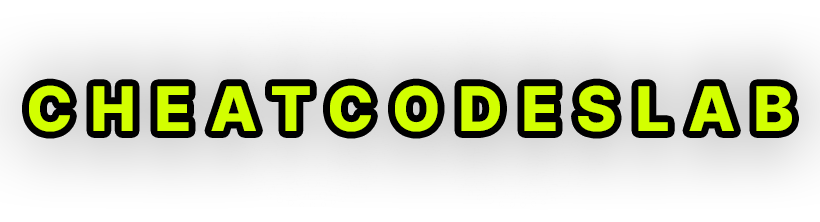Watch Full Video Tutorial – How to Turn Yourself Into Any Superhero
Key insights
- 🎬 “AI is officially coming after Hollywood, and I created this video of myself playing Superman in about 10 minutes using two AI apps.”
- 🖼️ “You can create any type of generation, uh, text to image generation.”
- 🌪️ “This is something that you’re going to have to experiment with for me.”
- 📱 Using free AI tools can still lead to impressive content creation without spending money.
AI technology is revolutionizing content creation in Hollywood, allowing users to quickly and affordably generate impressive visuals and performances using free AI tools.
- 🦸♂️ Create a superhero video in 10 minutes using AI apps like Letz.AI.
- 🦸♂️ Create a private AI model to generate images of yourself for superhero character design.
- 🦸♂️ Upload 5 to 10 diverse images of yourself to effectively prompt the AI generator for creating a superhero character.
- 🦸♂️ The process involves selecting images, training a model for about 10 minutes, and generating a realistic photo based on a specific prompt.
- 🎨 Set creativity to four, use a 16:9 aspect ratio, and generate multiple images to find your favorite style.
- 🎨 Save your chosen image, create a free account on Runway ML, and use the prompt “low angle Dynamic shot Vortex” to animate it.
- 🦸♂️ Experiment with different descriptive words to create dynamic superhero animations.
- 🎥 Create animated videos by generating images with AI, using Runway ML for animation, and CapCut for editing.
Why AI Image to Video Generators are Game Changers
If you’re looking for a reliable AI Image to Video Generator that can transform your photos into engaging videos, then you’re in the right place. These tools offer new and innovative ways to create content without the hassle of learning complex video editing software.
- Quick and Easy: Turn images into videos in minutes.
- Minimal Effort: No expertise needed in video or graphic design.
- High-Quality Output: Get professional-looking videos.
This technology is revolutionizing the way content creators, marketers, and businesses tell their stories. AI tools are at the forefront of this change. Just remember this is the worst that AI will ever be. It’s important to stay on top of it.
Recently I posted on instagram page a video of how I turned myself into Superman by simply using two AI apps on my iPhone. I invite you to check out the full tutorial on my youtube channel. To watch the full video Tutorial Click Here.
My name is Jeffrey Castillo, also known as DigitalJeff. With over 20 years of experience in digital media and content creation, I’ve seen how powerful AI tools can be. Let’s explore how these AI Image to Video Generators can lift your content strategy.

Understanding AI Image to Video Generators
How AI Image to Video Generators Work
AI Image to Video Generators are changing the way we create visual content. These tools use advanced AI technology to convert static images into dynamic videos. Here’s how they work:
- Image Analysis: The AI scans and analyzes the input image to understand its elements and structure.
- Video Synthesis: Using algorithms, the AI generates motion and transitions, turning the still image into a video.
- Customization: Users can add text prompts, styles, and effects to tailor the video to their needs.
The process is straightforward. You upload an image, provide any text or style prompts, and let the AI do the rest. This video creation tool makes it easy for anyone to produce high-quality videos without needing advanced skills in video editing.
Benefits of Using AI Image to Video Generators
Using an AI Image to Video Generator comes with several advantages:
- Efficiency: Create videos quickly and effortlessly. No need to spend hours learning complicated software.
- Creativity: Release your creativity with various styles and effects. Transform ordinary images into captivating visual stories.
- Cost-Effectiveness: Save on hiring professional video editors. These tools provide high-quality results at a fraction of the cost.
Imagine turning your vacation photos into a dynamic travel montage or creating an animated slideshow for a special occasion. The possibilities are endless, and the process is simple.
These tools are perfect for content creators, marketers, and businesses looking to improve their visual content strategy. With AI-driven video synthesis, you can create engaging videos that capture attention and tell your story effectively.
Next, we’ll explore some of the top AI Image to Video Generators available today. Stay tuned to learn more about their unique features and capabilities.
Top AI Image to Video Generators
RunwayML Features and Capabilities
RunwayML stands out in AI video generation with its robust features and user-friendly interface. This tool is designed to make video creation accessible to everyone, regardless of their technical expertise.
Text to Video
One of the standout features of RUNWAYML is its Text to Video capability. This allows users to input text prompts and generate videos that align with the narrative. Imagine typing out a script for a marketing video and watching it come to life with visuals, transitions, and animations—all generated by AI. This feature is perfect for creating explainer videos, promotional content, and even educational materials.
Image to Video
The Image to Video feature is another powerful tool offered by RUNWAYML. Users can upload static images, and the AI will analyze and transform them into dynamic videos. This process involves:
- Image Analysis: The AI scans the image to understand its components.
- Motion Generation: It then creates motion paths and transitions to animate the image.
- Video Synthesis: Finally, the AI synthesizes these elements into a cohesive video.
This feature is ideal for creating animated slideshows, travel montages, and more.
Customization
Customization is key when it comes to video creation, and RUNWAYML excels in this area. Users can tailor their videos by adding:
- Text Prompts: Guide the AI on what narrative to follow.
- Styles and Effects: Choose from various styles and effects to improve the video.
- Voiceovers: Add voiceovers to make the video more engaging.
This level of customization ensures that each video is unique and perfectly aligned with the user’s vision.

In summary, RUNWAYML offers a comprehensive suite of features that make video creation simple and accessible. Whether you’re a marketer, educator, or content creator, it provides the tools you need to produce high-quality videos effortlessly.
Next, we’ll provide a step-by-step guide on how to get started with AI Image to Video Generators. Stay tuned to learn more about maximizing these tools for your creative projects.
How to Get Started with AI Image to Video Generators
Tips for Maximizing AI Video Generation
Ready to dive into AI video generation? Getting started is easier than you might think. Here’s a step-by-step guide to help you make the most of AI Image to Video Generators like LETZ.AI.
Step-by-Step Guide
- Sign Up and Log In: Create an account on the RUNWAYML platform. This usually involves a simple sign-up process.
- Choose Your Mode: Decide whether you want to use Text to Video, Image to Video, or a combination of both.
- Upload Your Assets: If you’re using the Image to Video feature, upload your images. For Text to Video, prepare your script.
- Customize Your Video: Add text prompts, select styles and effects, and include voiceovers if needed.
- Generate and Preview: Click on the generate button and let the AI work its magic. Preview the video to make sure it meets your expectations.
- Edit and Finalize: Make any necessary adjustments. Once satisfied, finalize your video and download it.
User-Friendly Tools
LETZ.AI is designed to be intuitive, even for beginners. The dashboard is clean and straightforward, guiding you through each step. Plus, the AI handles the heavy lifting, so you don’t need any technical skills.
Practical Tips
- Start Simple: Begin with a short video to get a feel for the platform.
- Use High-Quality Images: Better image quality leads to better video output.
- Be Clear with Prompts: The clearer your text prompts, the better the AI can generate your desired video.
Script Generation
Creating a compelling script is crucial. Here are some tips:
- Keep It Short: Aim for concise and engaging content.
- Focus on Key Points: Highlight the main ideas you want to convey.
- Use Simple Language: Keep it easy to understand.
Editing Prompts
Fine-tuning your text prompts can significantly improve your video. Consider these tips:
- Be Specific: The more detailed your prompt, the better the AI can capture your vision.
- Experiment: Try different prompts to see what works best.
- Iterate: Don’t be afraid to make multiple versions and choose the best one.
Voiceovers
Adding voiceovers can make your video more engaging. Here’s how to do it:
- Use Clear Audio: Ensure your voiceover is clear and free of background noise.
- Match the Tone: Align the tone of the voiceover with the video’s style.
- Synchronize: Make sure the voiceover syncs well with the video.
By following these steps and tips, you’ll be well on your way to creating stunning videos with AI Image to Video Generators. Whether you’re crafting marketing content or educational materials, these tools can help you bring your ideas to life effortlessly.
Next, we’ll explore more advanced techniques and features to help you lift your video creation even further.
Conclusion
AI video generation is changing the landscape of content creation. Tools like LETZ.AI and RUNWAYML make it easier than ever to produce high-quality videos without needing extensive technical skills or a large budget.
AI Video Generation
AI video generation harnesses advanced algorithms to turn text and images into dynamic video content. This technology is not just a gimmick; it’s a powerful tool for anyone looking to create engaging visuals quickly and efficiently. Whether you’re a marketer, educator, or content creator, AI video generators can save you time and resources, allowing you to focus more on creativity and less on technical details.
Content Creation
The benefits of AI in content creation are numerous. These tools allow for rapid iteration, enabling you to experiment with different styles and formats with minimal effort. They also democratize content creation, making it accessible to those who may not have traditional skills in video editing or graphic design. This opens up new opportunities for storytelling and audience engagement.
Unsigned Creator Community
At the Unsigned Creator Community, we believe in empowering creators with the latest AI tools to improve their content. Our platform offers a range of AI-powered solutions designed to simplify the creative process and help you produce professional-quality videos effortlessly.
For more information on how you can leverage AI tools to lift your content, visit our AI content tools page.
By integrating AI video generation into your workflow, you can open up new levels of creativity and efficiency. We’re excited to see what you’ll create next!